|
|
Post by Guggenheim on Jan 10, 2022 8:03:07 GMT -5
And here's why you failed: 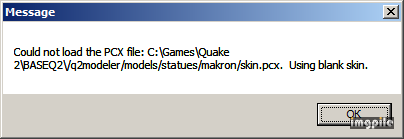 You should delete "q2modeler" from the path. |
|
|
|
Post by Guggenheim on Jan 10, 2022 8:05:31 GMT -5
Here's bitch model too:
You should put it in models/grieve/bitch_statue and put there a skin.pcx.
I noticed, you've sent me a Jorg model. Maybe you've mistaken and wanted to use Makron's model?
|
|
|
|
Post by grieve[Q2C] on Jan 10, 2022 9:34:23 GMT -5
 great, thanks ! so the Q2 modeler has to be placed in baseq2 ? and yes, I actually wanted Makron ....
|
|
|
|
Post by Guggenheim on Jan 10, 2022 9:45:47 GMT -5
 great, thanks ! so the Q2 modeler has to be placed in baseq2 ? and yes, I actually wanted Makron .... AFAIK, Makron is called BOSS3 in game files. |
|
|
|
Post by knightmare on Jan 11, 2022 2:18:15 GMT -5
If you want to just quickly edit existing skin path(s) in a .md2, you can use a hex editor like XVI32. Open the file, and overwrite the existing skin path(s) in the ASCII view. Don't delete any chars, just overwrite them inside the 64-char skinname fields. If the new skin path is shorter, select the char after the skin name ends and put a '00' in the hexadecimal view.
When done, save the file. Don't save if you screwed up and deleted something. Instead, close the file and try again.
If you want to add skins to an existing .md2, you will need to use the Q2 Model Editor like Guggenheim posted.
|
|
|
|
Post by grieve[Q2C] on Jan 11, 2022 10:12:58 GMT -5
 ah ! I already tried it with a text editor, but messed it up. so you need a hex - editor ?
|
|
|
|
Post by knightmare on Jan 11, 2022 11:06:13 GMT -5
Yes, Hex editor, NOT text editor.
|
|