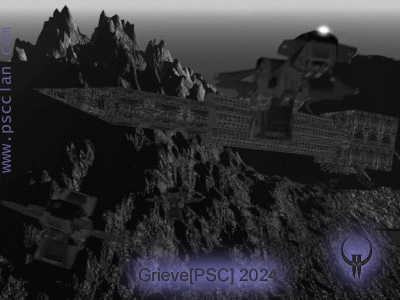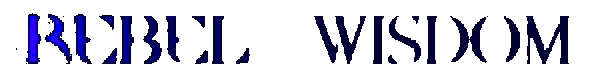Post by ZunBee on Dec 20, 2017 21:34:06 GMT -5
*** Download & Infos ***
This Mission Pack for Quake 2 was made by A.Soldier of Light and was first released on playground.ru.
It contains maps, textures, models and sounds converted from Doom 2 to Quake 2, and new ones added, .pak, .dll and .exe from KMQuake2 port.
*** Download ***
1) Part 1 (1.8Gb): www.playground.ru/files/quake_2_legacy_of_doom_2-101057/
- Mirror: cloud.mail.ru/public/Jv9P/eAG94LBwE
2) Part 2 (1.5Gb): at the same site click on: "2. cloud.mail.ru Часть 2"
- Mirror: cloud.mail.ru/public/Gkbh/Wo5nCxcA5
3) Version 2 with update (827Mb): www.playground.ru/files/quake_2_legacy_of_doom_2_vtoroe_izdanie-116853/
- Mirror: cloud.mail.ru/public/EMn8/vW2GCa7WJ
4) Optional (but recommended: TNT Evilution) (922Mb): www.playground.ru/files/quake_2_legacy_of_doom_2_tnt_evilution-152500/
- Mirror: cloud.mail.ru/public/B9o3/JSKwEFb8o
5) Need KMQuake2 (get the latest version: 0.20 up7): www.markshan.com/knightmare/
(NOTE: in part1, in the folder "d2legacy\km_engine_setup", this version comes, but it is not updated in the base)
6) Final Remake of Doom: www.playground.ru/files/quake_2_final_remake_of_doom_second_edition-79794/
(Mission pack convertion of Doom 1, from the same author)
Translate these pages in Chrome: Right click on them opened and choose: Translate to (your language).
!!! Save your game ONLY in small intermission maps, otherwise, the game will CRASH !!!
*** Instructions ***
Requires Windows and Quake 2. If you do not have Q2 read below NOTE 2:
Be careful when installing in the original Quake 2 folder because it replaces a lot of original textures by changing the ones you have, space required 7.5Gb+!
For this you have two options: Option 1 install in the original Quake 2 folder avoiding replacing the original textures / Option 2 install in a different folder:
- Option 1 (recommended) - Installation in the Quake 2 folder:
Separately decompress the "baseq2\textures" folders contained in .rar files into "Quake 2\d2legacy", thus avoiding to replace their original textures in your "Quake 2\baseq2". So it works perfectly and you have only one installation. For this:
1) Open Windows Explorer in your "Quake 2" folder, open the file part1 .rar select only the "d2legacy" folder, drag and drop into the "Quake 2" folder in your Windows Explorer.
2) Go back to the .rar, 2 clicks on "baseq2" and select only the "textures" folder, drag and drop into the "d2legacy" folder in Windows Explorer, avoiding to replace the original textures, leaving "Quake 2\d2legacy\textures\".
3) Repeat steps 1) and 2) for the other .rar part2 / v2 / tnt (optional) in this order.
4) After that, in Windows Explorer, enter the folder "Quake 2\d2legacy\km_engine_setup\v0.20\" and open "kmquake2_020_update7.zip" and unzip the contents in "Quake 2", replacing all the necessary files. Or do this from the file if you downloaded kmquake2 from the official website above.
5) Make a shortcut: "C:\Quake 2\kmquake2.exe" + set game d2legacy
- Option 2 - Install in another folder other than Quake 2:
1) In Windows Explorer create another folder named "Quake 2 LOD2" and unzip the .rar part1 / part2 / v2 / tnt (optional) in this order.
2) After that, in Windows Explorer, enter the folder "Quake 2 LOD2\d2legacy\km_engine_setup\v0.20\" and open "kmquake2_020_update7.zip" and unzip the contents in "Quake 2 LOD2", replacing all the necessary files. Or do this from the file if you downloaded kmquake2 from the official website above.
3) With Windows Explorer look for "pak0.pak" inside the original "Quake 2\baseq2\" folder, copy and paste it into the new "Quake 2 LOD2\baseq2\" folder.
4) Make a short cut: "C:\Quake 2 LOD2\kmquake2.exe" + set game d2legacy
*** Notes ***
NOTE 1: In the shortcut C:\ you can switch to your game partition: D:\, E:\, etc ...
NOTE 2: <SNIP- We do not condone that here. That's what Steam, GOG, or eBay (if you want the original game CD) are for. -Admin>
NOTE 3: In the game, if you lose your settings every time you play: Open the files "doomed_1.cfg" and "doomed_2.cfg" with notepad and edit the entries that you are losing and save. Or add // to the beginning of each line you want to change and configure again the settings. This prevents the default cfg from being loaded at all times.
NOTE 4: And again: Save your game only in small intermission maps, otherwise, the game will crash!
*** Credits ***
Thanks A.Soldier of Light for this GREAT job !!!
Have Fun!
This Mission Pack for Quake 2 was made by A.Soldier of Light and was first released on playground.ru.
It contains maps, textures, models and sounds converted from Doom 2 to Quake 2, and new ones added, .pak, .dll and .exe from KMQuake2 port.
*** Download ***
1) Part 1 (1.8Gb): www.playground.ru/files/quake_2_legacy_of_doom_2-101057/
- Mirror: cloud.mail.ru/public/Jv9P/eAG94LBwE
2) Part 2 (1.5Gb): at the same site click on: "2. cloud.mail.ru Часть 2"
- Mirror: cloud.mail.ru/public/Gkbh/Wo5nCxcA5
3) Version 2 with update (827Mb): www.playground.ru/files/quake_2_legacy_of_doom_2_vtoroe_izdanie-116853/
- Mirror: cloud.mail.ru/public/EMn8/vW2GCa7WJ
4) Optional (but recommended: TNT Evilution) (922Mb): www.playground.ru/files/quake_2_legacy_of_doom_2_tnt_evilution-152500/
- Mirror: cloud.mail.ru/public/B9o3/JSKwEFb8o
5) Need KMQuake2 (get the latest version: 0.20 up7): www.markshan.com/knightmare/
(NOTE: in part1, in the folder "d2legacy\km_engine_setup", this version comes, but it is not updated in the base)
6) Final Remake of Doom: www.playground.ru/files/quake_2_final_remake_of_doom_second_edition-79794/
(Mission pack convertion of Doom 1, from the same author)
Translate these pages in Chrome: Right click on them opened and choose: Translate to (your language).
!!! Save your game ONLY in small intermission maps, otherwise, the game will CRASH !!!
*** Instructions ***
Requires Windows and Quake 2. If you do not have Q2 read below NOTE 2:
Be careful when installing in the original Quake 2 folder because it replaces a lot of original textures by changing the ones you have, space required 7.5Gb+!
For this you have two options: Option 1 install in the original Quake 2 folder avoiding replacing the original textures / Option 2 install in a different folder:
- Option 1 (recommended) - Installation in the Quake 2 folder:
Separately decompress the "baseq2\textures" folders contained in .rar files into "Quake 2\d2legacy", thus avoiding to replace their original textures in your "Quake 2\baseq2". So it works perfectly and you have only one installation. For this:
1) Open Windows Explorer in your "Quake 2" folder, open the file part1 .rar select only the "d2legacy" folder, drag and drop into the "Quake 2" folder in your Windows Explorer.
2) Go back to the .rar, 2 clicks on "baseq2" and select only the "textures" folder, drag and drop into the "d2legacy" folder in Windows Explorer, avoiding to replace the original textures, leaving "Quake 2\d2legacy\textures\".
3) Repeat steps 1) and 2) for the other .rar part2 / v2 / tnt (optional) in this order.
4) After that, in Windows Explorer, enter the folder "Quake 2\d2legacy\km_engine_setup\v0.20\" and open "kmquake2_020_update7.zip" and unzip the contents in "Quake 2", replacing all the necessary files. Or do this from the file if you downloaded kmquake2 from the official website above.
5) Make a shortcut: "C:\Quake 2\kmquake2.exe" + set game d2legacy
- Option 2 - Install in another folder other than Quake 2:
1) In Windows Explorer create another folder named "Quake 2 LOD2" and unzip the .rar part1 / part2 / v2 / tnt (optional) in this order.
2) After that, in Windows Explorer, enter the folder "Quake 2 LOD2\d2legacy\km_engine_setup\v0.20\" and open "kmquake2_020_update7.zip" and unzip the contents in "Quake 2 LOD2", replacing all the necessary files. Or do this from the file if you downloaded kmquake2 from the official website above.
3) With Windows Explorer look for "pak0.pak" inside the original "Quake 2\baseq2\" folder, copy and paste it into the new "Quake 2 LOD2\baseq2\" folder.
4) Make a short cut: "C:\Quake 2 LOD2\kmquake2.exe" + set game d2legacy
*** Notes ***
NOTE 1: In the shortcut C:\ you can switch to your game partition: D:\, E:\, etc ...
NOTE 2: <SNIP- We do not condone that here. That's what Steam, GOG, or eBay (if you want the original game CD) are for. -Admin>
NOTE 3: In the game, if you lose your settings every time you play: Open the files "doomed_1.cfg" and "doomed_2.cfg" with notepad and edit the entries that you are losing and save. Or add // to the beginning of each line you want to change and configure again the settings. This prevents the default cfg from being loaded at all times.
NOTE 4: And again: Save your game only in small intermission maps, otherwise, the game will crash!
*** Credits ***
Thanks A.Soldier of Light for this GREAT job !!!
Have Fun!


![grieve[Q2C] Avatar](https://i.ibb.co/cbWB6Nz/4364.jpg)