|
|
Post by jitspoe on Mar 4, 2015 20:14:07 GMT -5
Still working on the lighting utils. The sunlight in ArghRad bothered me. It was set up so everything that had line of sight to the sky was uniformly lit with an "ambient" value. This ended up causing things to look very bland and incorrect. Reflected light would make areas that should have been darker actually lighter: 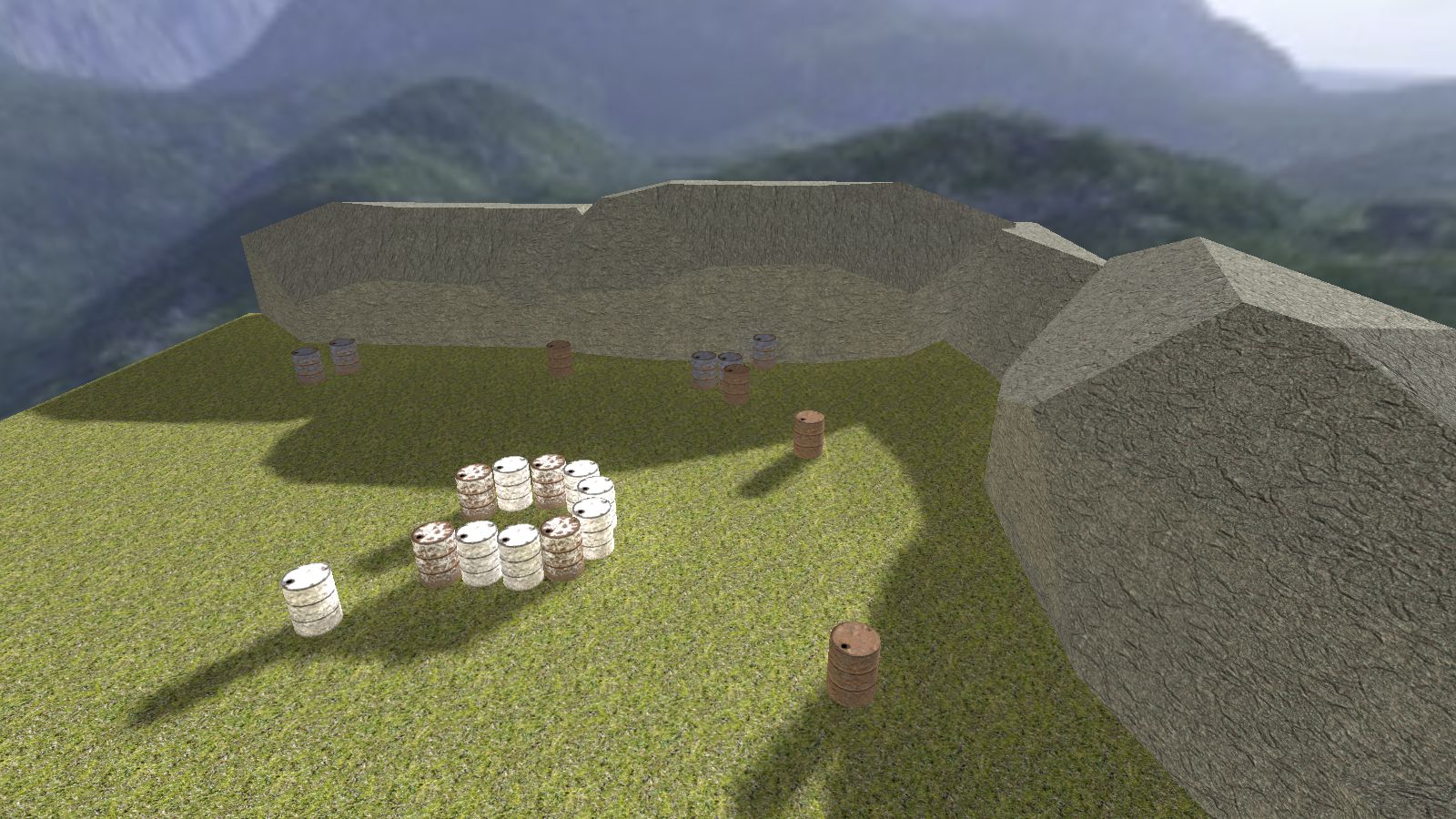 So I set about using the DeWan tools as a base to create better sun/ambient lighting (since the ArghRad source isn't available). Sadly, it was in a pretty rough state to start out with: 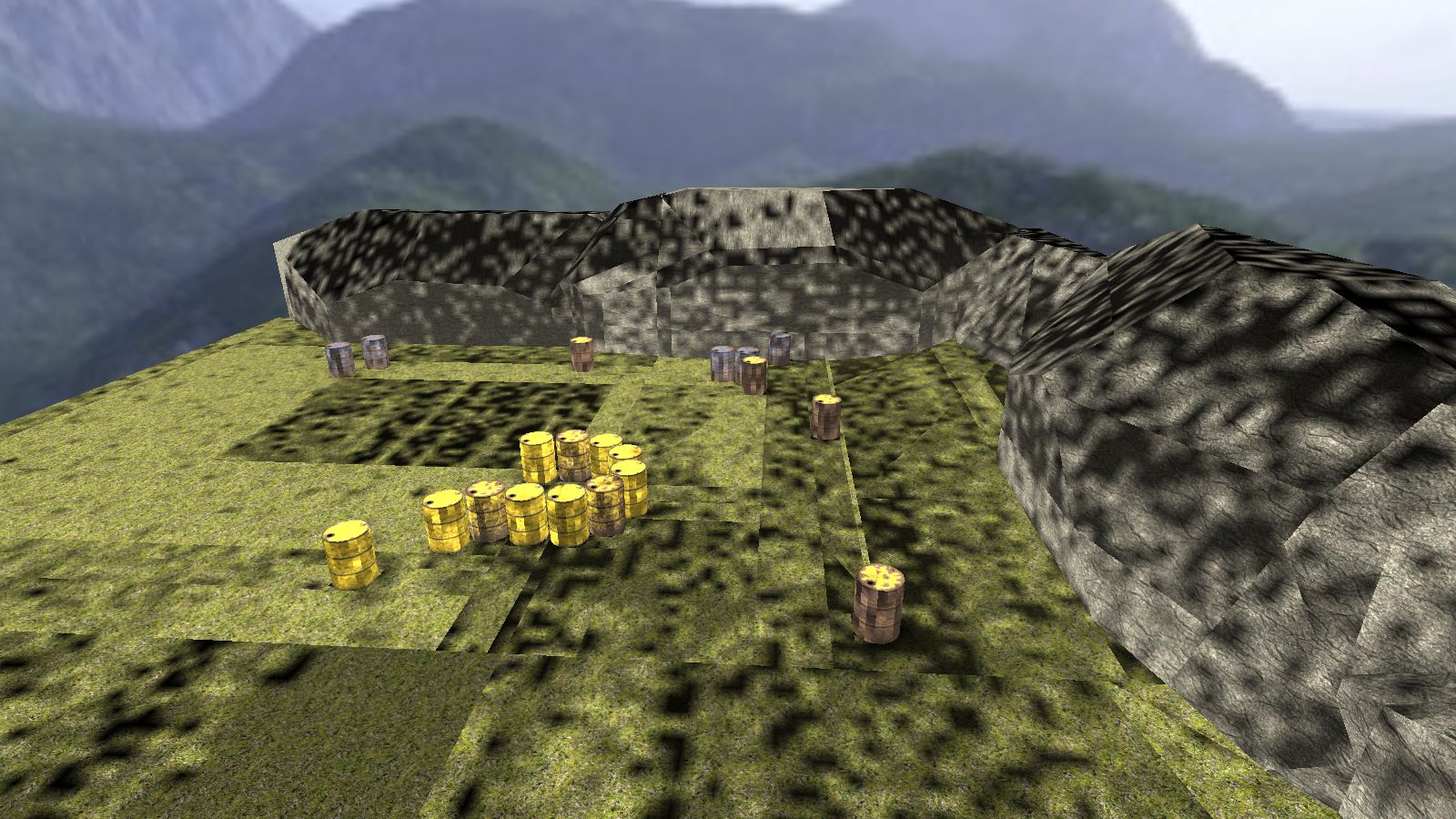 Not sure how things came anywhere close to working with the way the sun light code was handled, so I scrapped it and eventually ended up with: 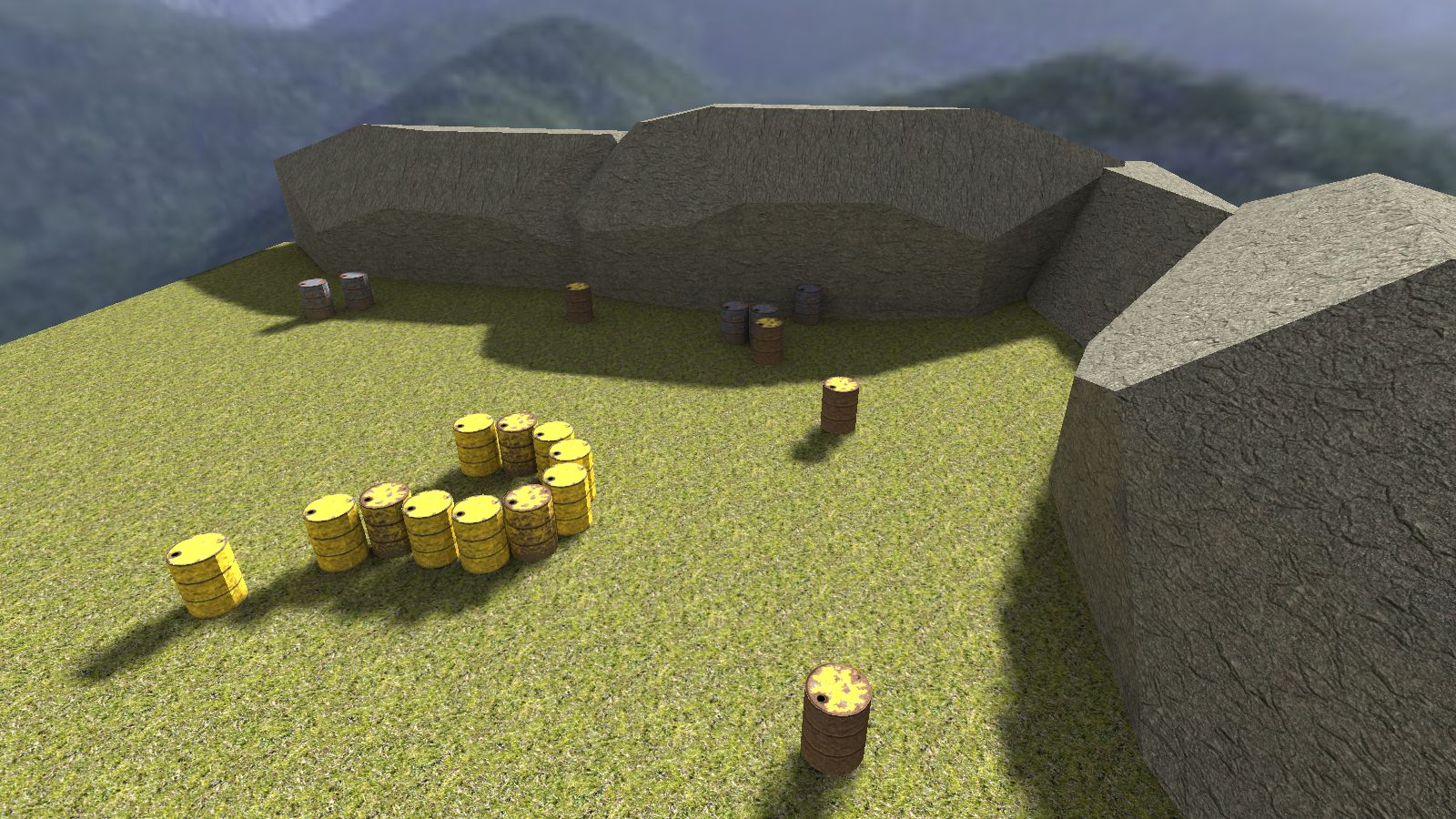 All was well and good, until I tried to use it in a real map I was working on:  Turns out hint brushes were casting shadows. Oops. I do have the source of my changes so far up on sf.net's cvs: paintball2.cvs.sourceforge.net/viewvc/paintball2/tools_src/ |
|
|
|
Post by jitspoe on Mar 4, 2015 21:33:03 GMT -5
 Finally got sun lighting working properly (I hope)! It probably won't be quite this intense, but this was just to prove functionality. Also, not using -extra so hopefully it won't be as blocky in the end, either. Now I can get back to actually working on the map! |
|
|
|
Post by jitspoe on Mar 4, 2015 22:39:03 GMT -5
 Converting textures to low-res .wal files. :\ Some of them don't look terrible, though. |
|
|
|
Post by jitspoe on Mar 5, 2015 1:24:40 GMT -5
I was a bit concerned about how well these textures would work in vanilla Quake2, but..  They actually look acceptable (at least from a moderate distance.  |
|
spirit
Quake 2 Mapping Club    maps.rcmd.org
maps.rcmd.org
Posts: 509
|
Post by spirit on Mar 5, 2015 5:32:07 GMT -5
Interesting posts. Sun light looks good now, from what I can tell.
When you convert textures to low-res WAL files, what is the input texture dimension you use for a texture that should be applied to a 128x128 quake units brush?
As an example, I want to scale a JPG texture to some dimension x (like 256x256 px). Then I convert to WAL, and I want it to fit to a 128x128 quake units surface in Quake 2 without having to scale it in the editor (like, for example, the stock texture textures/e1u1/c_met8_2 fits naturally to such a surface). What is the dimension x that I should scale the texture to?
|
|
Deleted
Deleted Member
Posts: 0
|
Post by Deleted on Mar 5, 2015 8:48:19 GMT -5
Jitspoe..
yeah that looks good!!...
Some real *.md2 plant models in the map and it`s aLLLL beautiful..  Interesting posts. Sun light looks good now, from what I can tell. When you convert textures to low-res WAL files, what is the input texture dimension you use for a texture that should be applied to a 128x128 quake units brush? As an example, I want to scale a JPG texture to some dimension x (like 256x256 px). Then I convert to WAL, and I want it to fit to a 128x128 quake units surface in Quake 2 without having to scale it in the editor (like, for example, the stock texture textures/e1u1/c_met8_2 fits naturally to such a surface). What is the dimension x that I should scale the texture to?
Spirit
I do not really have an answer to your question
I am also working with the stock Q2 *.tga textures.
first thing i did was delete Wally from my computer. 
it`s not doing his job properly..( disturbances and discoloration ).
============================
The original texture is always 1.1 scale for Q2.
as an example for use same texture in editor.
256x256 = 1x1 scale
128x128 = 0.50 scale
64x64 = 0.25 scale.. Q2 can not handle this scale well.
R_speed goes up....
to change a 1.1 scale 256x256 *.tga texture..
you must reduce the Original textures with two..
to get the same 1.1 scale result in editor or Q2...
my english is bad can better keep my mouth...
what do I write anyway??. 
but the answer is two, may also be four,
this is due to the size of the original.
or not?.. haha.... 
============================
I do the following: you already know!  .. ..
i use Null`s maptools & Adobe.
First ) transfer all 256x256 *.tga files with Adobe to 128x128 *.tga 32bit..
1.1 scale in editor..
Second ) transfer all 128x128 *.tga in maptools to
*.wal files..
Done!..
Null`s Maptools works perfectly!..
|
|
|
|
Post by jitspoe on Mar 5, 2015 19:36:21 GMT -5
Pretty much all of my textures are 1x scale in-editor. The high-res textures were 4x's the resolution (for my own engine), so I had to scale them down to 25% to work with Quake2. 128x128 textures were originally 512x512. I did an unsharp mask filter, did some curve adjustment (to make them roughly half as bright and increase contrast to closer match vanilla Q2 textures), scaled them down, and sometimes did some hue/saturation adjustment to better match the Q2 palette. I didn't really have a problem with wally. Just copy/pasted the texture in as a Quake2 texture, generated mipmaps, and saved. Only issue I had was with near-grey textures ending up with green-ish pixels, so I had to adjust them to be more reddish to get the color I wanted. The Q2 palette has a shade of green that's really close to grey. In your case, if you want a texture to fit a 128x128 brush without scaling, you'll just have to scale the original texture down to 128x128 (and you might want to sharpen & adjust curves as well). This is the curve I used for most textures.  I admit I never tried Null's texture conversion tool. I'm not sure how it handles the brightness adjustments and such. I did everything by hand since some textures needed some fine tuning. |
|
spirit
Quake 2 Mapping Club    maps.rcmd.org
maps.rcmd.org
Posts: 509
|
Post by spirit on Mar 8, 2015 10:13:41 GMT -5
Thanks for the info!
|
|
|
|
Post by jitspoe on Mar 8, 2015 15:39:54 GMT -5
So I'm having to scale my original plans back a bit. I had forgotten about the annoyingly short distance at which the skybox starts overlapping geometry in vanilla Quake2. Good thing I didn't go too crazy in my own engine. Fortunately the stuff I had done was right on the border of the viewable distance. I just won't be able to have the epic towers built into the mountainside quite the way I wanted them because...  The other half of the castle wall may have to be made inaccessible as well. |
|
Null
Gladiator
  
Posts: 555
|
Post by Null on Mar 8, 2015 19:20:13 GMT -5
I admit I never tried Null's texture conversion tool. I'm not sure how it handles the brightness adjustments and such. I did everything by hand since some textures needed some fine tuning. I've done texture conversions by hand using Photoshop + Wally as well in the past, and I know how time consuming this can be. Out of the frustration a conversion tool was created that can handle brightness and contrast adjustments across the whole batch process. I've also tried to setup the color lookup table to do a closer palette matching to reduce weird results and misplaced color artifacts. There's still some tweaking involved on behalf of the user to get the brightness / contrast ratio just right, but once set, it makes things a rather one click process afterwards. Please check PM for more details. leray.proboards.com/thread/3568/map-tools |
|
|
|
Post by jitspoe on Mar 13, 2015 21:06:04 GMT -5
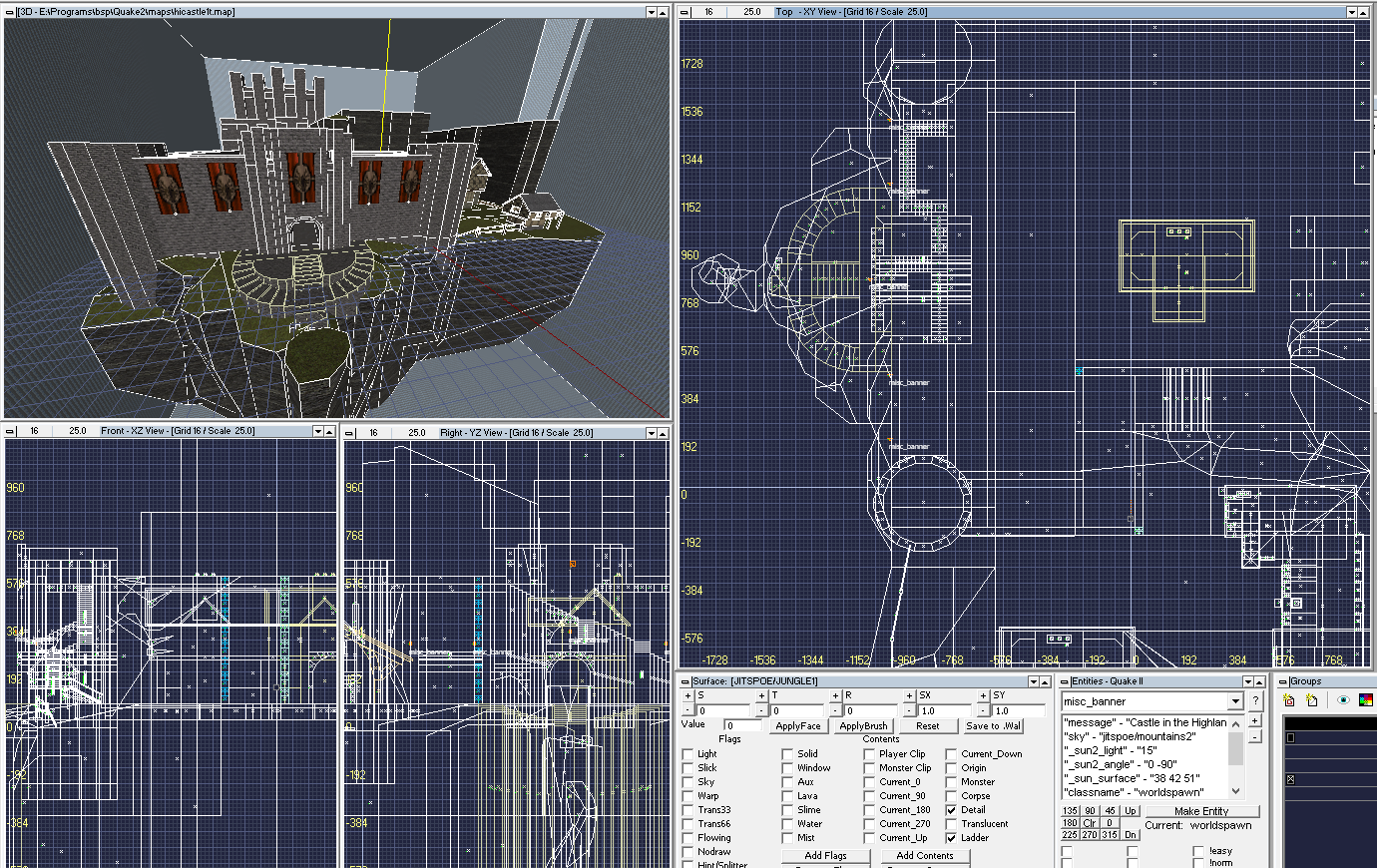 Just a little in-editor (BSP) progress shot. Never thought I'd have a use for misc_banner before. |
|
|
|
Post by jitspoe on Mar 15, 2015 17:56:14 GMT -5
Null should recognize the inspiration for this area:  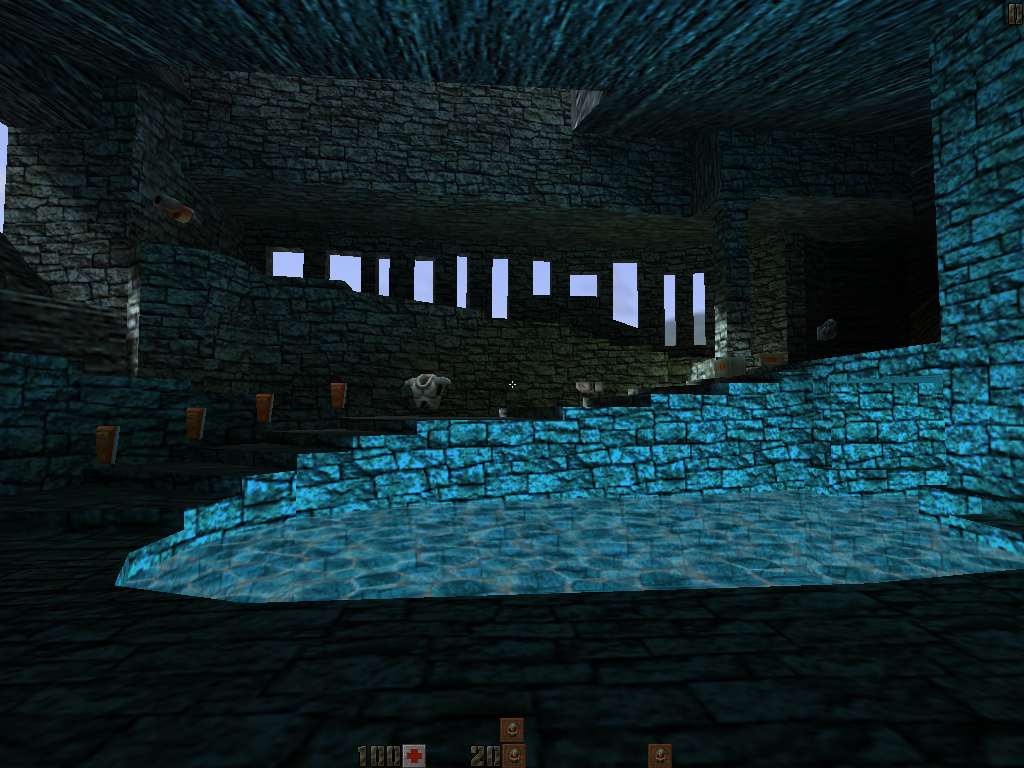 And with that, all of the rooms are at least blocked out. Time to flesh things out a bit more. |
|
Null
Gladiator
  
Posts: 555
|
Post by Null on Mar 15, 2015 19:10:20 GMT -5
Yes indeed! I think it seems very familiar, now I just wonder where those stairs lead up to, and what's beyond the darkness  |
|
|
|
Post by jitspoe on Mar 18, 2015 1:22:53 GMT -5
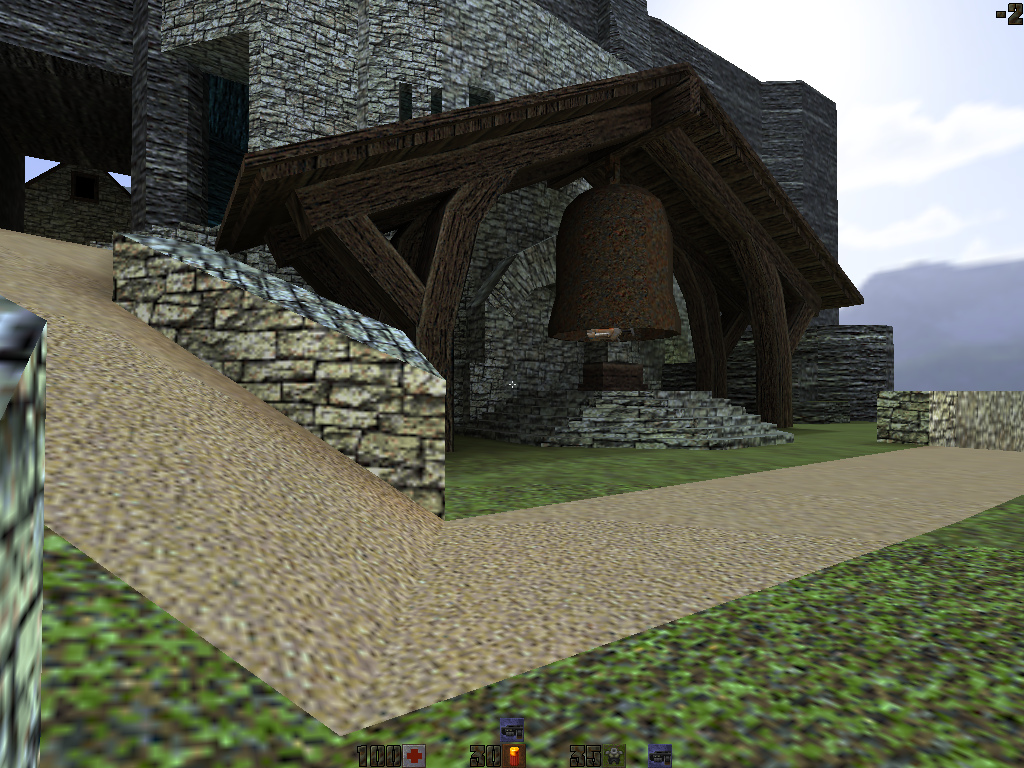 A shrine for our beloved railgun. Arghrad did NOT like that bell... crashed numerous times as I tried to figure out just how much of it I could get away with phong shading. |
|
jaydolan
Quake 2 Mapping Club   
Posts: 161
|
Post by jaydolan on Mar 18, 2015 9:22:18 GMT -5
What a unique Quake2 map. I love it. Nice job.
|
|